🚨 BREAKING #Google just activated #Gemini on #Gmail - without asking you.
Turn it off now; here's how!
https://tuta.com/blog/how-to-disable-gemini-on-android
✊️ Fight AI & fight Google
You have to manually turn off Smart Features in the Setting menu in TWO locations.
Share so everyone is aware. ❤️
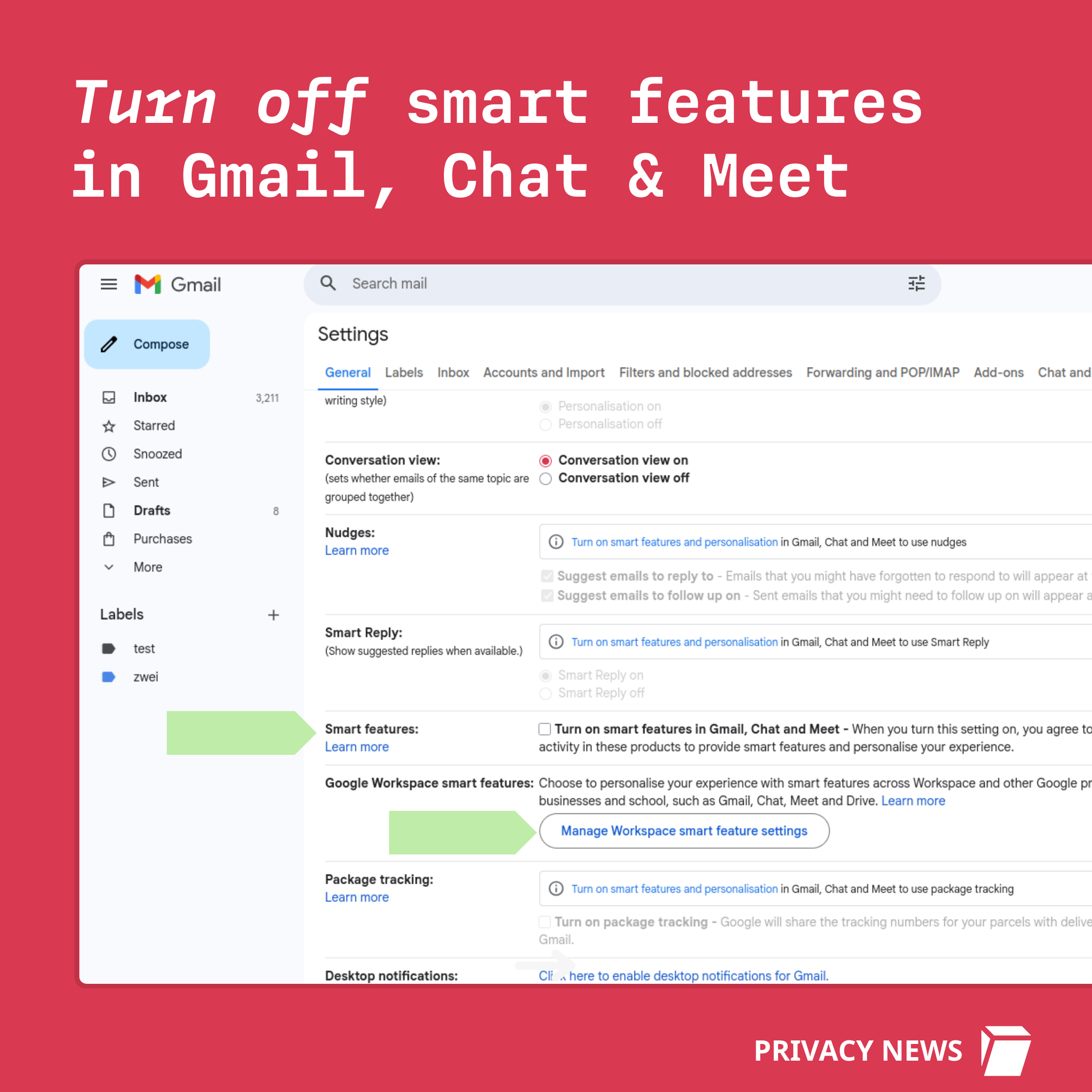
Turn off smart features in Gmail, Chat & Meet: Screenshot of the google settings you need to navigate to turn off smart features. Next to Smart features click the box to turn off smart features in Gmail, Chat and Meet. Click on Manage Workspace smart feature settings and toggle these setting off.

“We’ve activated Gemini on Android, Gmail, Chrome, Photos, and Google apps” With a reply, "No Thanks! Learn how to disable Gemini on Android, Gmail, Chrome, Photos, & Google apps on the Tuta blog. "
2